It is certainly possible to upgrade your Windows 10/11 Home to Windows 10/11 Pro, but it does require some preparation.
When entering the purchased license key (Windows 10/11 Pro) in Windows 10/11 Home, you will get an error because Microsoft does not support a direct upgrade. You need to follow the steps below for this:
Windows 10 Home: Settings -> updating and security -> activation
Windows 11 Home: Settings -> system -> activation -> upgrade
Then choose ‘Change product code’ and enter one of the (public) license keys below:
VK7JG-NPHTM-C97JM-9MPGT-3V66T
6P99N-YF42M-TPGBG-9VMJP-YKHCF
W269N-WFGWX-YVC9B-4J6C9-T83GX
8DVY4-NV2MW-3CGTG-XCBDB-2PQFM
Caution! You can try all four codes, but you will need to restart your computer or laptop after entering each license key. This is also necessary if you get an error message after entering a license key.
With one of the above license keys, the upgrade to Windows 10/11 Pro will start. You have to go through the above steps again, but now you enter the license key that you purchased. Windows 10/11 Pro will be activated after this.
 Direct delivery
Direct delivery
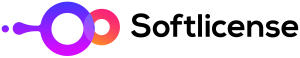

Leave A Comment